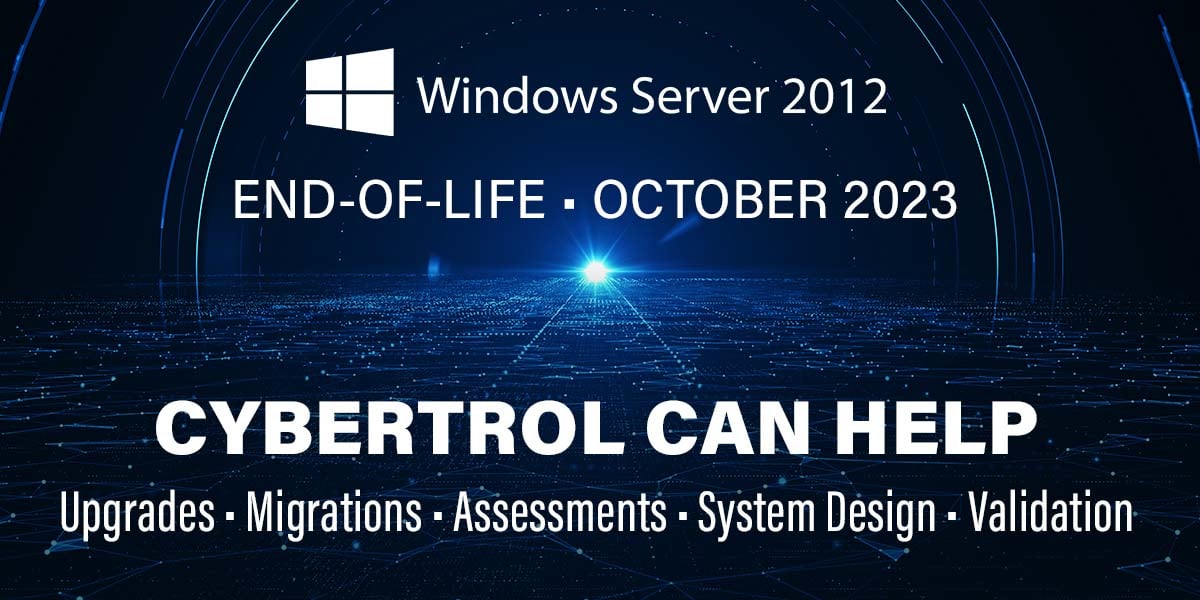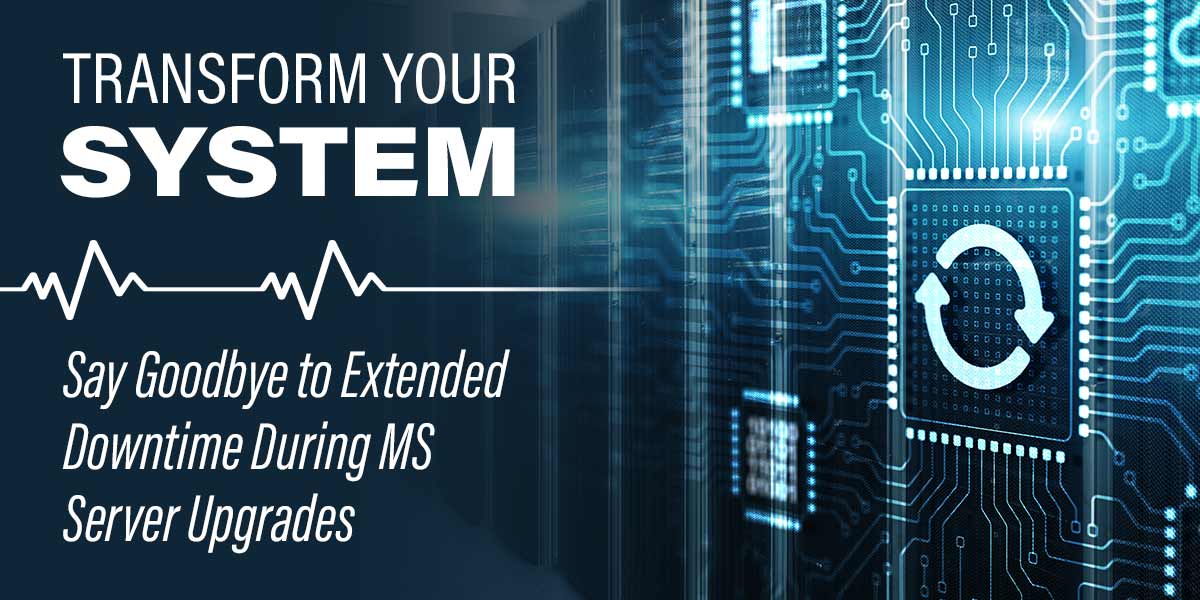
Say Goodbye to Extended Downtime During MS Server Upgrades
In the fast-paced world of technology, operating systems constantly evolve to keep up with security, performance, and compatibility demands. However, for manufacturing facilities, upgrading operating systems is often a daunting task. With machinery and systems designed to last for years, the concept of an operating system reaching its end-of-life can catch manufacturers by surprise. Understanding the importance of having the proper system architecture can make the inevitable operating system upgrades go more smoothly.
The End-of-Life Dilemma
The looming end-of-life for various server operating systems is a critical consideration for businesses. Manufacturers often face the dilemma of whether to update their operating systems or continue running outdated versions, which can lead to security concerns. While some organizations choose not to update their operating systems, this can become critical when they require application support. The crucial point to understand is that outdated software versions may not be eligible for technical support. To get the support they need, manufacturers may be required to first update their application software, but this may not be possible on an older operating system.
Operating system upgrades are not a one-time task; they are a recurring necessity. Each version reaches its end-of-life eventually, and manufacturing software infrastructures should be architected with this in mind.
Streamlining the Migration Process
To make operating system updates manageable, a system must be designed with ease of update in mind. One effective strategy for a smooth migration process involves setting up a new environment in parallel with the existing system. By utilizing a parallel environment, organizations can create a controlled and incremental migration process, ensuring minimal disruption to operations.
In the context of HMI clients, having both the old and new systems accessible simultaneously can significantly ease the transition and reduce the risk and severity of errors. This approach allows operators to access both the existing and upgraded systems side by side, enabling a seamless shift from one to the other. It provides an opportunity for users to familiarize themselves with the new interface, features, and functionalities while still having the ability to use the old system if necessary. This simultaneous accessibility helps alleviate concerns related to downtime and allows for a smoother learning curve for users as they adapt to the new system.
By having a parallel environment, organizations can gradually shift components and workloads from the old system to the new one, minimizing the risk of unexpected issues or critical failures. It allows for thorough testing and validation of the new system's performance and compatibility with existing hardware and software components. This iterative approach enables operators to identify and address any compatibility issues or unknown dependencies that may arise during the migration process while having the ability to fall back on the old system if necessary.
Potential Challenges and Solutions
While a well-designed system can certainly make updates easier, it's important to acknowledge that challenges may arise when running two systems in parallel, especially when dealing with custom applications. Areas such as compatibility, client-side scripting, and data migration also demand careful consideration and proactive measures to ensure a smooth transition.
Custom applications may require modifications or feature flags to ensure proper operation. Rearchitecting client-side scripting may be necessary to ensure proper operation in the parallel environment. Additionally, meticulous planning and testing are crucial for seamless data migration, guaranteeing a transfer without errors or data loss. To minimize disruptions during the migration process, organizations must require system architectures designed with these activities in mind.
Validating system changes is a critical step, but it can be a difficult and costly process for manufacturers. Unlike digital-native companies that can leverage disposable resources in the cloud for testing, manufacturing software often requires the presence of the full production system. This limitation makes comprehensive testing challenging and increases the risks associated with major upgrades. Careful system design, including the ability to revert to the old system if necessary, helps mitigate potential issues.
Looking Ahead
Proper planning and preparation are key to a successful migration. Assessing the current server environment, understanding compatibility requirements, and mapping out a migration strategy and timeline are crucial steps. By analyzing the system's components and potential complications, manufacturers can create a phased migration plan, minimizing downtime, risk, and troubleshooting efforts.
In the manufacturing industry, operating system upgrades are an inescapable part of keeping systems secure and compatible. While the process can be complex, organizations that prioritize system design and ease of updates will have an advantage. By understanding the long-term implications, planning carefully, and seeking expert assistance when needed, manufacturers can navigate operating system upgrades effectively. Upgrades may present challenges, but with the right approach, each migration becomes an opportunity to enhance efficiency and future-proof the manufacturing environment.
If you are facing excessive downtime to update from Microsoft Server 2012, there may be architectural problems within the system making the upgrade more difficult than it needs to be. Cybertrol engineers are experts at rearchitecting systems to make current and future upgrades easy.
Contact Cybertrol Engineering for more information about our server upgrade and migration services.
Recent Posts
- Scope Creep Starts Earlier Than You Think: A System Integrator View January 24, 2026
- Cybertrol Recognized in the 2026 System Integrator Giants List December 22, 2025
- PlantPAx in Optix | What Cybertrol Brought to Automation Fair 2025 December 16, 2025
- Smart Manufacturing for Food & Beverage | Cybertrol at EATS 2025 December 12, 2025